


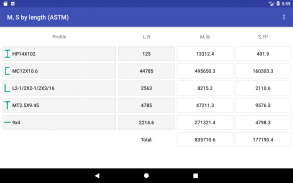








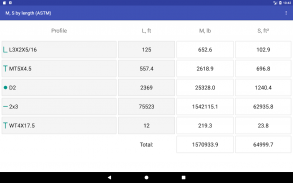
Metal Calculator

Description of Metal Calculator
Metal Calculator is a specialized application designed for professionals and enthusiasts working with steel profiles. This app provides essential tools for calculating the mass and surface area of various steel rolled metals, making it a practical resource for construction, manufacturing, and related industries. Available for the Android platform, users can easily download Metal Calculator to streamline their calculations.
The app features two primary calculation modes that cater to different user needs. The first mode allows users to calculate the mass of a steel profile based on a specified length. This feature is particularly useful for those needing to determine the weight of materials required for specific projects. Users simply select the desired metal profile from the comprehensive list and input the length to receive accurate mass calculations.
In addition to mass calculations, Metal Calculator offers a second mode focused on determining the surface area of a steel profile given a specific mass. This function aids users in calculating the amount of paint or protective coating needed for various projects. By inputting the mass, users can easily obtain the external area that requires coating, ensuring they purchase the right amount of materials for their jobs.
The app supports a variety of metal profiles, including I beams, channels, angles, T sections, flat bars, round tubes, square tubes, rectangular tubes, round bars, square bars, and hexahedrons. This extensive range allows users to select the appropriate profile for their specific needs or manually input dimensions for custom calculations. The flexibility in selecting profiles ensures that users can work with both standard and unique metal shapes.
Metal Calculator stands out with its ability to provide results in both metric and British units. This feature is essential for users who work in different regions or industries that may require specific measurement systems. By accommodating various units of measurement, the application enhances usability and accessibility for a broader audience.
Once calculations are performed, the app displays the results in a clear and organized manner. Users receive details on the weight of the selected steel profile, the required amount of paint or coating, and the total mass and surface area of the chosen metal. This comprehensive display of information allows users to make informed decisions regarding material usage and project planning.
Additionally, Metal Calculator includes a function that enables users to save their calculation results. This feature is beneficial for professionals who may need to reference past calculations for ongoing projects or for maintaining records of materials used. The ability to save results contributes to the app's efficiency, allowing users to revisit important data without the need for repeated calculations.
The user interface of Metal Calculator is designed for ease of use, ensuring that both experienced professionals and newcomers can navigate its features without difficulty. The straightforward layout allows for quick selection of metal profiles and easy input of dimensions or weights. This intuitive design enhances the overall user experience, making the app a valuable tool in various settings.
While Metal Calculator is primarily focused on calculations related to steel profiles, its utility extends to a wide range of applications within the construction and manufacturing sectors. Users can rely on the app for accurate measurements, which is crucial for project planning and execution. The app's straightforward functionality makes it a go-to resource for those needing precise calculations in their work.
As users engage with Metal Calculator, they will find that it not only simplifies the process of calculating mass and surface area but also supports informed decision-making regarding materials and coatings. The app serves as an essential companion for anyone involved in the handling and application of steel profiles.
In conclusion, Metal Calculator combines essential calculation capabilities with user-friendly design. Its dual calculation modes, extensive range of metal profiles, and compatibility with multiple units of measurement make it a practical tool for professionals in various industries. By enabling users to save and reference their calculations, the app adds an extra layer of convenience to the calculation process. With its focus on accuracy and efficiency, Metal Calculator is a valuable addition to the toolkit of anyone working with steel rolled metal.























